Astrosunbow
Pro Digital Astro & Moon Calendar 2025
Pro Digital Astro & Moon Calendar 2025
Couldn't load pickup availability
Features:
- Daily Astrological Events: Stay updated on planetary transits, moon phases, retrogrades, and more.
- Interpretations & Insights: Each event comes with detailed descriptions to help you align with celestial energies.
- Instant Integration: Sync with Google Calendar, Apple Calendar, Outlook, or any ICS-supported platform.
- User-Friendly Design: Perfect for astrology beginners and experts alike.
How to Accept and Add Our Astro Calendar Invite






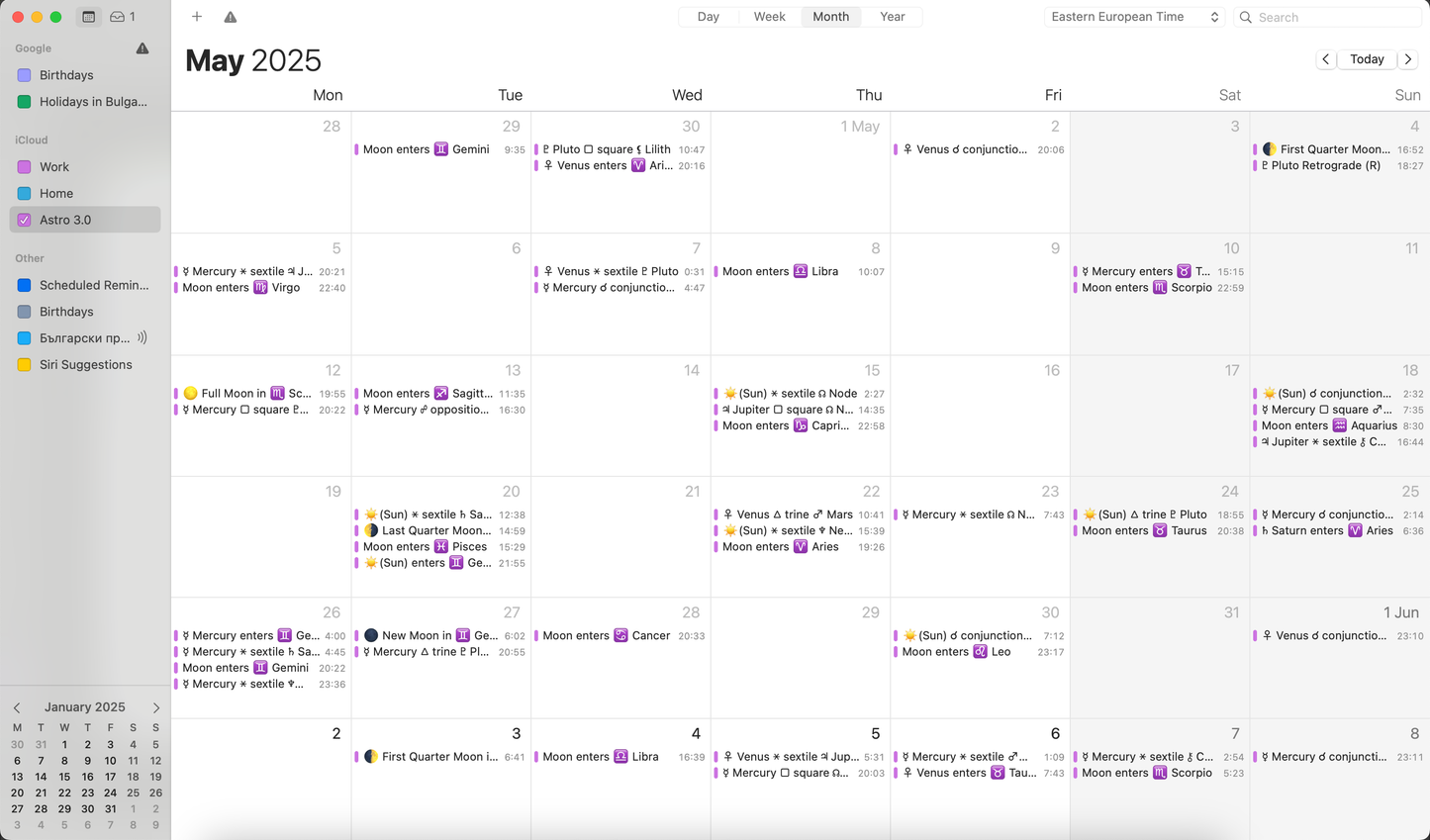

Month view
All Astro Events
When you open your calendar, you'll see a beautifully organized overview of the entire month's astrological events. From planetary aspects and sign changes to moon phases and key celestial moments, everything is clearly marked with expert interpretations just a click away.

Astrology at Your Fingertips
Calendar on Mobile
Take the stars with you, wherever you go. The AstroSunbow Mobile Calendar ensures you stay connected to lunar phases and zodiac insights right on your phone.
- 📲 Sync Across Devices
- 🌙 Daily Astrological Highlights
- 🔔 Reminders for Key Celestial Events
Your universe, always within reach.

Stay Prepared, Not Surprised
Navigate Planetary Retrogrades with Ease
Retrogrades can shake up life, but with the AstroSunbow Retrograde Tracker, you’ll always know when planets are in reverse and how it impacts you.
🔄 Key Features:
- 📅 Complete Retrograde Calendar – Venus, Mercury, Pluto, and more at a glance.
- 🌌 Impact Insights – Understand how retrogrades affect your sign and energy.
- 🔔 Stay Alert – Never miss a retrograde period with timely reminders.
Turn cosmic chaos into clarity and stay one step ahead of the planets.

Precision Timing for Every Celestial Event
The AstroSunbow Event Insights provide you with:
⏰ Exact Timing in Your Time Zone – Know precisely when lunar or planetary events occur.
📍 Astrological Degrees – Track events down to the exact position in the zodiac.
✨ Expert Interpretations – Insights from our astrology team to help you understand and apply the energy of each event.
Trusted by 10,000+ Astrology Fans

Sync Your Calendar
Instructions for Apple Calendar
- Open the email from us (check 'promotions' or 'spam')
- Copy Link
- Open Calendar on Iphone Device
- Open Calendars
- Click on Add Calendar -> Add Subscription Calendar
- Paste link & Click Subscribe
Instructions for Google Calendar - Open Email (check spam folder)
- Click on link
- Click Yes to save calendar







